Player Registration Guide
Registration for BUSC teams is now a multi-step process that starts in the DemoSphere system and finishes in GotSport. All initial registrations for BUSC Club teams start in "Open Registration" or a "Tryout". Player photos are required for this step. Please refer to the photo guide below for tips getting a proper photo uploaded. This registration adds the player to the general pool of available players for assignment to team rosters. Because of this, players register only for a general age group, which is their birth year or any year prior to their birth year.
When selected for a team, players will receive an email invite to accept their position on the roster. Fees must be accepted and either paid or placed into an optional payment plan.
When accepting your position, you must complete all the way through Step 5 and should receive a confirmation email. You are not complete unless you see this screen:
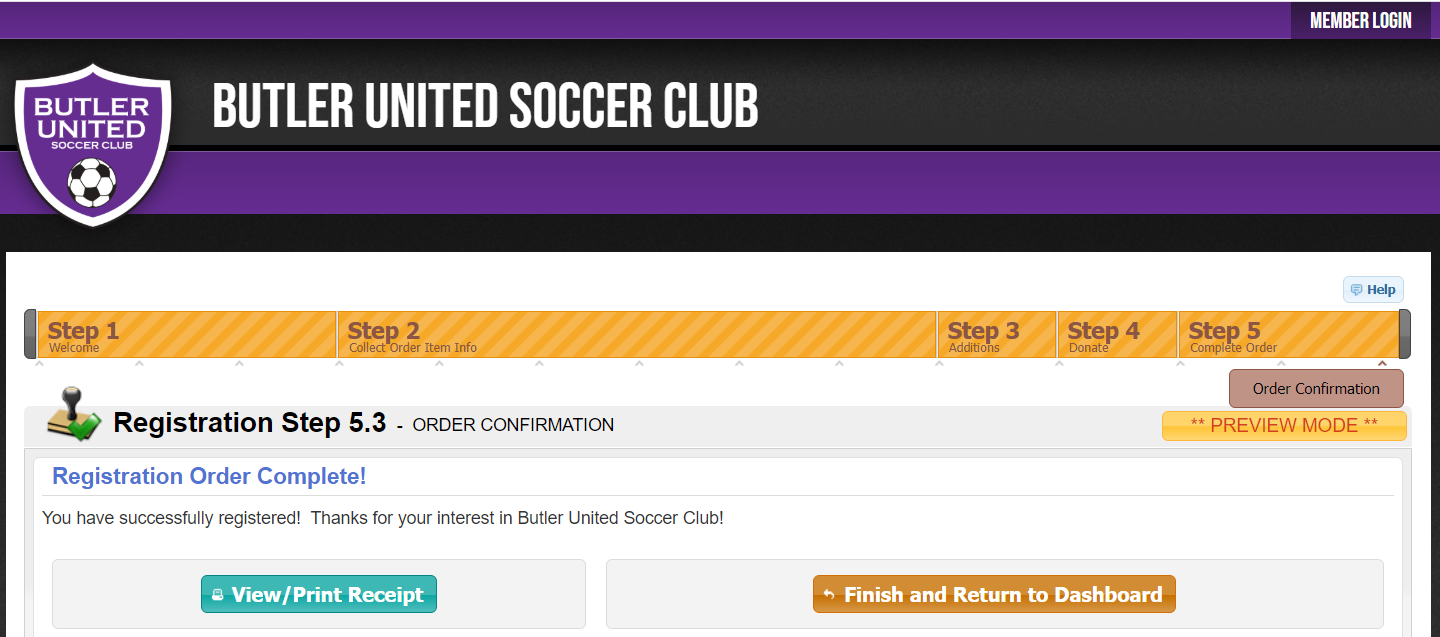
If at any time you find yourself stuck or with questions about the process, please contact us here: registrar@butlerunitedsoccer.com
The final step occurs once players are imported into GotSport, some time after roster spots are accepted and fees paid. This requires another player photo upload, proof of birth (if not previous verified), and completion a number of waivers and forms, all items required by Ohio Soccer Association for carding. A step by step guide for completing the GotSport requirements can be found in the section below.
Contact
Contact Info
Butler United Soccer Club
P.O. BOX 52
Vandalia, Ohio 45377
Email: info@butlerunitedsoccer.com